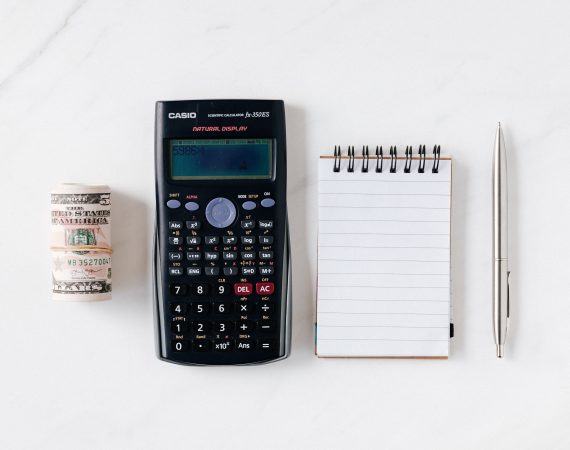MICROSOFT EXCEL & POWER BI FOR PROFESSIONALS (FAP05)
Overview
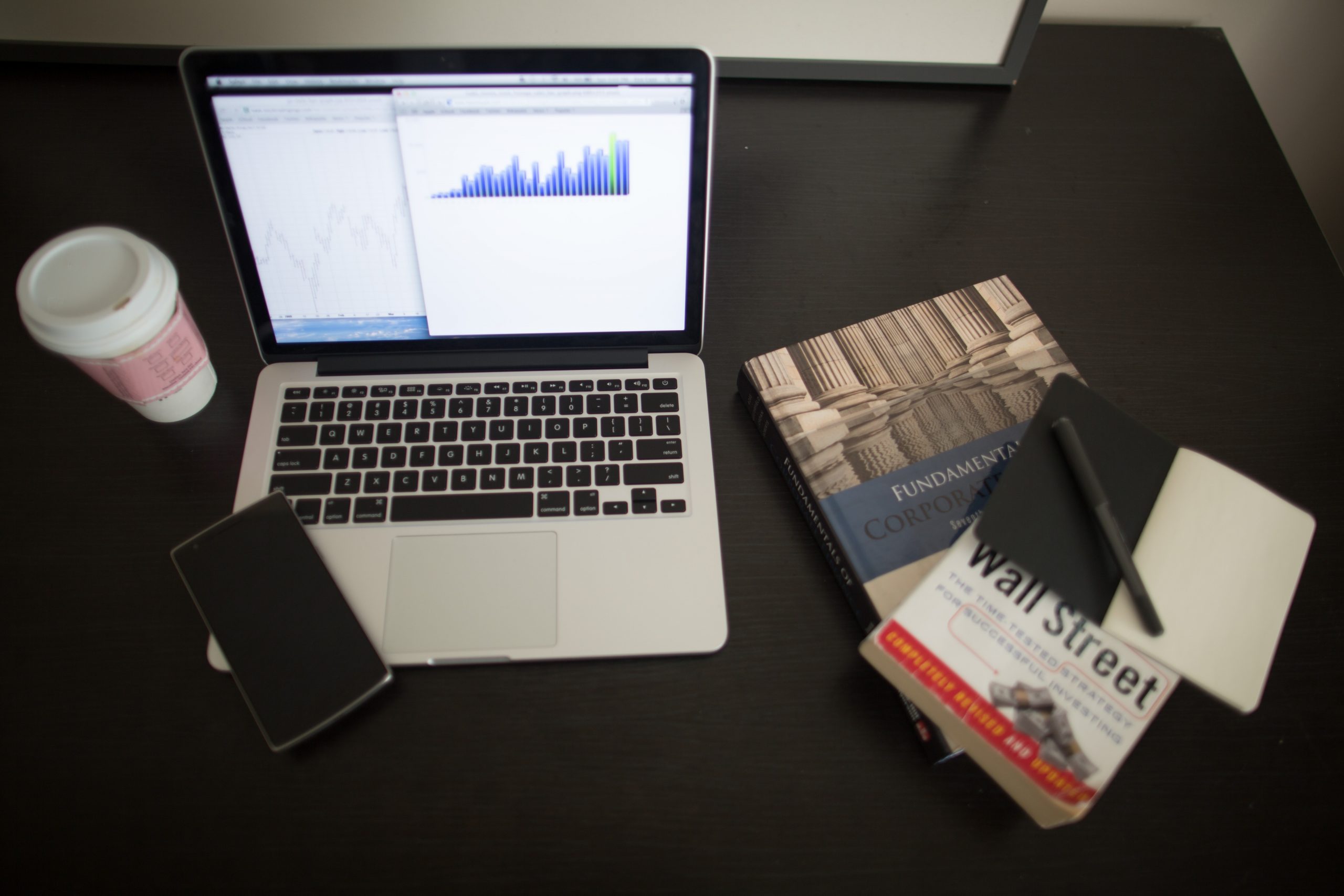
Specialists in the following areas:
- Data
- Business
- Financial Analyst
- Sales
- Human Resources (H.R)
- Marketing
- Engineering
- Administration
- Production
- Other professionals who use the efficiency tools.
All our course contents are developed and delivered by the highly experienced Excel MVP
- To impart HR professionals with the skills to manage HR analytics and metrics processes.
- To empower trainees with the use of HR analytics and metrics tools.
- Introduction to Spreadsheet and General Excel Tabs
- Quick Access Toolbar
- Collapse and un-collapse ribbon tabs
- Fill Handle and flash fill
- Normal view, page layout and page break view
- How to Split spreadsheet
- Freeze Panes, Freeze Top Row, Freeze First Column
- Basic Functions: SUM, AUTOSUM, AVERAGE, MAX, MIN, COUNT
- Move/Copy sheet into a new workbook
- Understanding relative and absolute cell references
- Using formulas in context: Calculating Profit Margin, Subtotal, Discount and Total
- Across sheets calculations
- General Formatting in Excel
- Using Format Painter tool
- Center Across Selection
- Alignment tools, Wrap Text, and Orientation
- Changing theme colors and fonts
- How to clean & transform data using Find and Replace
- Filtering and Sorting: Single and Multiple criteria.
- Advanced Conditional Formatting
- Data visualization using regular charts — Pie, Column, Line, Bar charts
- Pros and cons associated with Pie charts
- Working with regular charts
- Sharing charts to MS Word and PowerPoint Creating named ranges using Name Box, Defined Name and Create from Selection
- Data analysis using COUNT, COUNTA, MAXIFS & MINIFS functions
- Understanding how Sparklines works
- Advanced Charting and Forecasting
- Creating and working with Table
- Structured References
- Performing Subtotal
- Logical Functions: IF, AND, OR, Nested IF Statement
- Data analysis using Pivot Table & Charts
- Understanding the pros and cons of Pivot Table
- Working with Pivot Table
- Pivot Table Sorting & Filtering
- Introduction to VLOOKUP
- INDEX/MATCH
- Excel shortcuts
POWER BI
OVERVIEW: Power BI is a business data analytics program that provides interactive visualizations and business intelligence capabilities with an interface for end users to create reports and dashboards. The program is also equipped with the tools required to import, transform, analyze and visualize data for sound decision making. In-depth Power BI Course Outline- Introduction to Power BI – Data Preparation, Cleaning & Transformation
- Creating DAX Measures and dashboard using visualization.
All training workbooks will be delivered in CD as discussed